Why 3D Lift Planning is Revolutionizing Construction Safety

3D Lift Planning is changing how construction projects approach crane operations, replacing traditional guesswork with precise digital modeling. This advanced technology uses specialized software to create detailed three-dimensional simulations of lifts before they happen on-site.
Key Components of 3D Lift Planning:
- Crane Selection – Choose the right crane from databases of 900+ models
- Site Modeling – Import real jobsite data, obstructions, and ground conditions
- Load Analysis – Calculate weights, rigging requirements, and center of gravity
- Safety Simulation – Test lift sequences digitally to prevent accidents
- Report Generation – Create detailed plans for teams and stakeholders
The construction industry has long struggled with the limitations of traditional 2D planning methods. As one project manager noted: “When it comes to project completion, one thing stands between success and failure: a thought out, effective lift plan.”
Modern jobsites demand more than hand-drawn sketches and basic calculations. Complex lifts in tight spaces require precision that only 3D modeling can provide. The technology helps identify potential problems before cranes arrive on-site, preventing costly delays and dangerous situations.
Construction managers are finding that 3D lift planning software eliminates many common project headaches. The software can simulate entire lift sequences, check for obstructions, and calculate ground bearing pressures automatically. This level of detail gives project teams confidence that their lifts will execute safely and efficiently.
I’m Dave Brocious, and I’ve spent over 30 years helping construction teams solve complex lifting challenges through strategic planning and modern technology. At Sky Point Crane, we’ve seen how 3D Lift Planning transforms project outcomes by turning uncertainty into precision.
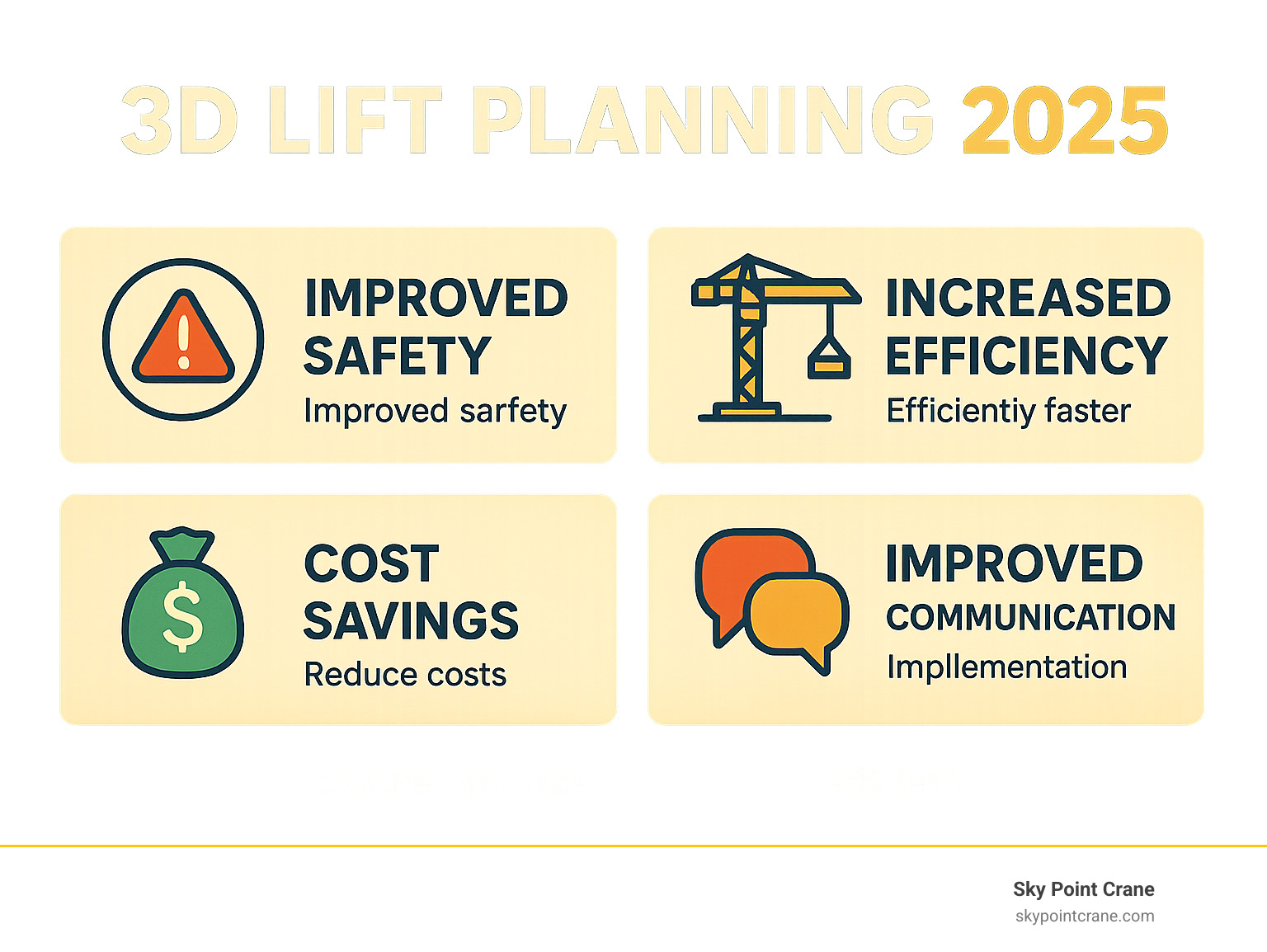
What is 3D Lift Planning and Why is it Essential?
At its heart, 3D Lift Planning is a virtual dress rehearsal for your crane operation. Using specialized software, we build a precise 3D model of your job site, place the crane, rig the load, and simulate the entire lift sequence. This allows us to see the whole picture before any equipment arrives on site.
Traditionally, lift planning relied on 2D drawings and manual calculations. While invaluable, these methods made it difficult to visualize every angle, spot hidden obstacles, or predict how a crane would interact with the site. Unexpected issues could lead to delays, budget overruns, and serious safety hazards.
3D Lift Planning fills these gaps with a safety-first approach where every detail is considered. It handles everything from simple to complex lifts, assisting with critical planning, crane selection, and rigging design. This proactive method allows us to identify and resolve potential risks long before equipment arrives, helping you work smarter.
The Role of 3D Lift Planning in Successful Construction Projects
Revolutionizing Job Site Safety and Regulatory Compliance
In heavy lifting, safety is the top priority. 3D Lift Planning is a game-changer for reducing risks and preventing accidents. It adds a critical layer of security, helping to prevent crane accidents that can lead to property damage, serious injuries, or even loss of life.
Our software allows us to plan for nearly any contingency. We can simulate collisions, identify power lines, and analyze ground conditions—a critical factor. The ground must support the immense weight of the crane and its load, a responsibility that OSHA Standard 1926.1402 places on the job site’s “controlling entity.” Our tools calculate ground bearing pressures and loads to ensure proper crane mat selection and stability. We can also virtually check for hidden ground hazards like un-compacted soil or underground utilities.
While a single national lift-planning regulation is still in development (ASME P30), OSHA regulations are in full effect, making careful planning essential. By spotting obstructions like scaffolding or parked vehicles early, we eliminate guesswork and ensure compliance. This detailed pre-planning saves money by avoiding costly accidents and delays.
More info about safety services
Boosting Efficiency and Cost-Effectiveness
Beyond safety, 3D Lift Planning boosts efficiency and cuts project costs. Simulating lifts helps us pinpoint the exact crane and configuration needed, preventing over-specifying (wasting money) or under-specifying (creating problems). This optimization translates directly into savings.
The software helps us find the most economical crane setups by analyzing load charts, saving time and resources. We determine ideal crane placement, assembly, and clear paths before mobilization. This detail avoids project downtime and associated costs, like mobilization fees for a cancelled job. With 3D Lift Planning, we catch these issues in advance, saving you money and headaches.
3D Lift Planning also dramatically improves communication. Accurate drawings and video simulations give operators and riggers better preparation, while clients and team members get a clear visual of the plan. This transparency reduces misunderstandings, speeds up decisions, and ensures everyone is aligned for a safe, efficient lift. As one expert noted, “extra efficiency significantly improves profitability.”
Core Features and Capabilities of Lift Planning Software
The heart of 3D Lift Planning lies in its sophisticated software tools. These aren’t just drawing programs; they are powerful engineering platforms equipped with extensive crane databases, advanced load analysis capabilities, and realistic lift simulation features that bring your project to life before it even begins.
Crane Selection and Configuration
One of the most impressive features of 3D Lift Planning software is its comprehensive crane library. Imagine having data and graphics for more than 900 crane models at your fingertips! This includes detailed specifications for various crane types, from telescopic to lattice boom crawler cranes.
This vast database allows us to precisely match the right crane to your specific lifting requirements. We can input your load details, site constraints, and desired lift radius, and the software will instantly identify the most economical crane configuration that can safely perform the task. It even allows us to search through a user’s entire crane fleet’s load charts to find the most efficient solution.
Many leading crane manufacturers recognize the value of this technology. For instance, Manitowoc customers can access 3D Lift Plan completely free of charge, thanks to a partnership announced in 2018. Other major brands like Link-Belt, Grove, Shuttlelift, YardBoss, and National also sponsor the inclusion of their crane models, making them free to use within the software. Other models from manufacturers like Kobelco, Liebherr, Terex, and Elliott are also available for purchase.
How to Add a Crane on 3D Lift Plans
Manitowoc
Link-Belt
Advanced Rigging Design and Load Analysis
A successful lift isn’t just about the crane; it’s also about the rigging. 3D Lift Planning software provides robust tools for advanced rigging design and load analysis. We can custom design rigging plans directly within the software, specifying the type, size, and number of slings, shackles, and other accessories. The software automatically calculates critical factors like sling angles and the resulting tension on each rigging component, ensuring everything is within safe working limits.
Some advanced lift planning tools, like LiftPlanner, even include pre-built libraries of rigging components, such as 275 pre-built chokers with weight and rating data. This streamlines the design process and ensures accuracy. We can also precisely determine the center of gravity of the load, which is crucial for stable and safe lifting. This comprehensive approach to rigging ensures that every component of the lift is properly sized and configured for the task.
More info about rigging signal persons
Realistic Lift Simulation and Visualization
Perhaps the most compelling feature of 3D Lift Planning is its ability to create realistic lift simulations and visualizations. Gone are the days of trying to interpret complex 2D blueprints. The software generates a dynamic 3D user interface where you can see the crane, the load, the job site, and all obstructions in real-time.
This visualization allows us to simulate the entire lift sequence, move by move. We can animate the crane’s operations, checking for any potential collisions with surrounding structures or other equipment. Every change in configuration, load, or geometry triggers a new calculation, ensuring that the displayed data precisely matches the live data of a real crane’s load moment limitation (LML/LICCON).
These simulations aren’t just for our internal planning; they can be exported as video simulations. This is an invaluable tool for communicating the plan to the entire project team, including crane operators, riggers, and even clients. Everyone gains a clear, shared understanding of the lift, enhancing preparation and confidence.
A Step-by-Step Guide to Creating Your First 3D Lift Plan
Ready to dive into creating your first 3D Lift Plan? Don’t worry – while the technology behind it is sophisticated, the actual process is surprisingly straightforward. The software developers have done an excellent job making these powerful tools accessible to real people working on real projects.
Think of it like learning to use a new smartphone. At first, all those features might seem overwhelming, but once you understand the basic flow, everything clicks into place. Let’s walk through how we typically approach creating a lift plan from start to finish.
Step 1: Accessing the Software and Setting Up
Here’s some good news: you probably won’t need to wrestle with complicated software installations or worry about whether your computer can handle it. Most modern 3D Lift Planning platforms are web-based, which means they run right in your browser – just like checking your email or browsing social media.
Take 3D Lift Plan, for example. You can be up and running in less than 10 minutes with their quick registration process. No downloading massive files, no waiting for IT approval, and no compatibility headaches when your coworker uses a Mac while you’re on a PC. You just need an internet connection, and you’re ready to start planning.
Of course, some specialized tools still require local installation with specific system requirements – usually Windows-based. We choose the right platform based on what your project needs, but the convenience of web-based access is hard to beat, especially when you need to access plans from multiple locations.
Step 2: Inputting Job Site and Load Data
This is where we transform your real-world job site into a digital twin. It’s actually pretty fascinating to watch a construction site come to life on screen, complete with all its quirks and challenges.
We start by mapping out your site dimensions and identifying every obstruction that could affect the lift. And I mean everything – that delivery truck that always parks in the same spot, the temporary scaffolding, even the dumpster that nobody thinks about until the crane boom needs to swing over it. The software lets us import aerial images from Google Earth, drone footage, or CAD drawings to create an accurate foundation for our planning.
Next comes the star of the show: your load. We input the precise weight and dimensions, but it’s not just about the object itself. The gross weight includes the load block, rigging, and any accessories. If there’s something tricky about the load – maybe it’s oddly shaped or has a center of gravity that’s not obvious – we account for that too.
This attention to detail during data input pays huge dividends later. The more accurate our virtual world, the more confident we can be that our plan will work flawlessly in reality.
Step 3: Selecting the Crane and Simulating the Lift
Now comes the fun part – virtually positioning our crane and watching it work. The software helps us choose the optimal crane configuration from its extensive database, taking the guesswork out of equipment selection.
We can adjust boom length, configure outriggers, and position the crane for the best approach. Behind the scenes, the software is constantly calculating critical factors like ground bearing pressure and outrigger loads. This ensures the ground can safely support not just the crane, but the crane under full load during the most demanding part of the lift.
The simulation phase is where potential problems reveal themselves. We can watch the entire lift sequence unfold, checking for clearances and identifying any collision risks. If something doesn’t look right, we can adjust the crane position or try a different configuration until we find the safest, most efficient approach.
It’s like having a crystal ball for your lift – except this one is backed by precise engineering calculations.
Ground Bearing Pressure Estimator
Step 4: Generating and Sharing the Final Plan
The final step transforms all our digital planning into practical, actionable documentation. The software generates detailed reports that include everything from crane specifications to exact positioning requirements. But these aren’t dry, technical documents that only engineers can understand.
The printouts and digital sharing capabilities mean everyone on your team gets the same clear picture. We can create video simulations that show exactly how the lift will unfold, making it easy for crane operators, riggers, and project managers to understand their roles.
This level of stakeholder communication eliminates the “I thought you meant…” conversations that can derail a project. When everyone can see the plan in action before the crane arrives, team alignment happens naturally. The result? Smoother operations, fewer surprises, and the confidence that comes from knowing everyone is literally on the same page.
Advanced Applications and Real-World Scenarios

The real magic of 3D Lift Planning happens when theory meets reality. We’ve seen how this technology transforms challenging projects from potential disasters into smooth operations. It’s one thing to understand the software; it’s another to watch it solve problems that would have stumped us just a few years ago.
Every day, construction teams across the country face lifts that push the boundaries of what’s possible. These aren’t necessarily the heaviest lifts – sometimes a 4,000-pound load can be more challenging than a 40,000-pound one if it’s in the wrong location.
Navigating Complex Lifts with 3D Lift Planning
When we talk about complex lifts, we’re not just referring to weight. The most challenging projects often involve constrained sites where every inch matters. Picture trying to set a massive steel beam in downtown Pittsburgh, with buildings on three sides and power lines overhead. Or imagine working inside an active industrial plant where shutting down operations isn’t an option.
Take the example of Area Erectors, who used 3D Lift Planning to tackle what seemed impossible: setting a 4,527-pound shop-assembled truss over an existing walkway inside a courtyard. The weight wasn’t the problem – it was everything else. They had limited crane access due to surrounding residential buildings, needed to rotate the truss once it was positioned, and had to work around existing structures that couldn’t be moved.
Without 3D modeling, this project would have been a nightmare of trial and error. Instead, they could visualize every angle, test different approaches, and plan the perfect sequence. The software showed them exactly where to position the crane, how to steer around obstacles, and when to make the critical rotation.
Urban construction sites present their own unique puzzles. We’ve used 3D Lift Planning on projects where the crane had to thread loads between buildings with clearances measured in feet, not yards. The software helps us account for every tree, power line, parked car, and neighboring structure.
Industrial plants and refineries add another layer of complexity. These environments are filled with intricate pipe racks, overhead utilities, and equipment that can’t be moved. One miscalculation could shut down an entire facility. Our 3D models help us steer these maze-like environments safely and efficiently.
More info about industrial storage
Enhancing Training and Support with 3D Lift Planning
Here’s something we didn’t expect when we first started using 3D Lift Planning – it became one of our most valuable training tools. The realistic simulations give our NCCCO certified operators and riggers a chance to walk through complex lifts before they ever climb into a crane cab.
Think about it: traditional training often relies on classroom instruction and hands-on experience. But what happens when a new operator faces their first really challenging lift? With 3D simulations, they can familiarize themselves with the entire sequence in a safe, virtual environment. They can see potential problems, understand the critical points, and build confidence before the real work begins.
The user-friendly design of modern lift planning software makes it accessible to team members at all experience levels. Many providers offer online tutorials and training videos that make learning straightforward. We’ve found that even seasoned operators appreciate the chance to preview complex lifts digitally.
Some companies are taking this even further. VR Conflux uses virtual reality technology to create immersive training experiences that feel incredibly real. Imagine putting on a VR headset and actually “performing” a complex lift, complete with realistic physics and consequences for poor decisions.
This continuous learning approach keeps our entire team sharp and up-to-date on the latest techniques. More importantly, it ensures that when we arrive at your job site, we’re not seeing the challenges for the first time – we’ve already solved them virtually.
Frequently Asked Questions
It’s natural to have questions when exploring new technologies like 3D Lift Planning. We often get asked about how this powerful software fits into the real world of construction. Here are some of the most common questions we hear, and our thoughts on them:
Can I use lift planning software on a mobile device or offline?
You’ll be happy to know that most modern 3D Lift Planning software, especially the web-based platforms we often use, is designed for incredible accessibility. Since they run right in your web browser, you can easily access your lift plans from just about any device with an internet connection. Think laptops, tablets, and yes, even your smartphone! This makes it super convenient for checking plans on the go or reviewing details right there on the job site.
Now, because these platforms are web-based, you generally need an active internet connection for full functionality. This ensures you’re always working with the very latest updates and the most current crane databases. While you might not be able to actively create a full 3D Lift Plan if you’re completely offline, don’t worry! We can always generate and provide you with detailed printouts or digital files, like PDFs or video simulations, of the final plan. These can be viewed offline on your mobile device or as good old-fashioned hard copies. This way, critical information is always available, even if you’re in a remote area without Wi-Fi.
How are the crane models in the software kept up-to-date?
Accuracy is everything in 3D Lift Planning. We rely on the software having the most current and precise crane data possible. The good news is that the software developers, like A1A Software (who makes 3D Lift Plan), work hand-in-hand with crane manufacturers. They form direct partnerships and collaborations. This means their vast databases contain the very latest models, load charts, and detailed specifications, all coming straight from the manufacturers themselves.
Because platforms like 3D Lift Plan are web-based, these updates are immediate and seamless. When a manufacturer releases a brand-new crane model or updates a load chart for an existing one, that information is quickly integrated into the software. This ensures that we, and you, always have access to the most current and accurate data available for your planning. It’s a continuous process of improvement that benefits everyone involved, giving us confidence in the precision of every plan we create.
Do I need to be an engineer to create a lift plan?
That’s a fantastic question we hear often! While 3D Lift Planning software certainly incorporates complex engineering principles behind the scenes, it’s designed to be incredibly user-friendly. Many platforms are built with a clear, step-by-step approach that makes them accessible, even for those new to the software. There are plenty of free online training classes and tutorials available to help users get comfortable.
However, it’s really important to draw a clear line between simply operating the software and taking full responsibility for a complex, high-stakes lift. While the software brilliantly simplifies visualization and calculations, the overall lift plan should always be reviewed and approved by a “qualified person.” This individual, often an experienced engineer or a seasoned lift planner, brings the essential technical knowledge, extensive training, and real-world experience. They’re the ones who can truly assess risks, interpret the results, and ensure full compliance with all safety regulations and industry standards.
At Sky Point Crane, we believe in the best of both worlds. We combine the incredible power and ease of use of this intuitive software with the deep expertise of our experienced team. This blend ensures that your lifts are not only planned with cutting-edge technology but also backed by the highest level of safety and engineering rigor. It’s about smart tools and smart people working together.
Conclusion: Build Your Next Project on a Foundation of Precision
Well, there you have it! We’ve taken quite a journey through 3D Lift Planning. It’s clear that this isn’t just a fancy new tool; it’s become an absolute must-have for anyone serious about safe, smooth, and smart crane operations in heavy construction. Think of it as your secret weapon, turning those tricky lifting challenges into simple, visual solutions.
With 3D Lift Planning, we can spot potential issues long before they become expensive problems. We can make sure every resource is used wisely, and everyone involved—from the crane operator to the project manager—is on the same page. It truly reshapes how we approach job site safety, helps us meet all those important regulations, and gives a real boost to how efficient and profitable your projects can be. The benefits are simply undeniable.
Here at Sky Point Crane, we believe that every successful project starts with a solid plan, built on a foundation of precision. That’s exactly what 3D Lift Planning allows us to do. We combine this cutting-edge technology with our deep expertise to ensure your lifts are not just successful, but truly flawless.
We’re proud to offer our comprehensive crane rental and rigging services across Western and Central Pennsylvania, Ohio, West Virginia, and Maryland. Our team of NCCCO certified operators isn’t just skilled; they’re backed by meticulous planning and the very best technology. We’re here to take away the guesswork and replace it with pure confidence.
Ready to see the difference precision can make?