Master 3D Lift Plans for Safer, More Efficient Projects
Ever watched a crane operator effortlessly maneuver a massive load through a tight space and wondered how they planned such a precise operation? The secret lies in thorough preparation—specifically, through 3D lift plan tutorials that transform complex lifts into predictable, safe operations.
A 3D lift plan tutorial walks you through creating digital simulations of your crane operations before a single piece of equipment arrives on site. Think of it as a dress rehearsal where mistakes cost nothing but teach you everything.
The beauty of modern lift planning is its accessibility. Whether you’re new to lift planning or looking to sharpen your skills, the process follows a straightforward workflow: select your software (browser-based options like 3D Lift Plan or CAD-integrated tools like LiftPlanner), gather your project data, import your site layout, select your equipment, run your simulation, and generate your documentation.
What makes these digital tools so powerful is their comprehensive nature. With libraries containing over 900 crane models, you can simulate virtually any lift scenario with remarkable accuracy. Need to verify crane capacity at a specific radius? Done. Want to calculate ground bearing pressures? No problem. Worried about potential collisions? The software will highlight them before they become costly mistakes.
I’m Dave Brocious, and after 30 years in the crane industry, I’ve seen how 3D lift plan tutorials have revolutionized our approach to safety. The days of relying solely on operator experience and gut feeling are behind us. Today, my team at Sky Point Crane uses these sophisticated tools to eliminate guesswork and provide our clients with visual confirmation that their lifts will proceed without a hitch.
The real magic happens when you see potential problems resolve themselves on screen rather than on your jobsite. That’s not just convenience—it’s risk mitigation, cost savings, and peace of mind all rolled into one.

Why 3D Lift Planning Matters
Remember building block towers as a kid? One wrong move and the whole thing came tumbling down. Now imagine that tower is a 120-ton load suspended above an active construction site. Suddenly, careful planning becomes more than just good practice—it’s essential.
3D lift planning has transformed what was once done with pencil sketches and gut feelings into precise digital simulations that can prevent costly mistakes and save lives.
“The accuracy of 3D Lift Plan assures our clients that the cranes selected will perform the tasks required safely and efficiently,” says Fred Honsinger, a veteran lift planner whose experience mirrors what we’ve seen at Sky Point Crane across our service areas in Pennsylvania, Ohio, West Virginia, and Maryland.
Risk Mitigation
The most compelling reason to create detailed 3D lift plan tutorials is simple: they keep people safe. By simulating lifts in a virtual environment first, we can spot potential dangers like power lines, structural obstacles, or ground stability issues before they become real-world problems.
OSHA data shows crane collapse ranks among the top three causes of crane-related fatalities. Many of these tragedies could have been prevented with proper lift planning that accounts for ground conditions—something specifically addressed in OSHA Standard 1926.1402.
When you can visualize and test a complex lift from every angle before a single piece of equipment arrives on site, you’re not just planning—you’re preventing accidents before they happen.
Cost Efficiency
Yes, creating a 3D lift plan requires some upfront investment, but it’s like buying insurance that actually pays you back:
- You select the right crane the first time, eliminating costly equipment swaps
- Your lift sequences are optimized, minimizing expensive downtime
- You prevent accidents that could damage equipment or delay projects
- Your labor costs shrink thanks to streamlined operations
We’ve seen clients save thousands of dollars on single projects by using detailed 3D lift plans. When you know exactly which crane you need and precisely where to position it, you eliminate guesswork and the expensive mistakes that come with it.
Improved Communication
Perhaps the most underrated benefit of 3D lift planning is how it transforms communication. As Greg Nachtegaele notes, “3D Lift Plan is by far the best program I have ever used for its simplicity and ease of use.”
When everyone from your project managers to ground crew can literally see the lift before it happens, misunderstandings vanish. The detailed visuals make it easy for all stakeholders to understand what’s happening, regardless of their technical background.
A crane operator who can visualize the entire lift sequence, a site supervisor who can see clearance issues, and a client who can understand the process—all before the actual lift begins—this is the power of effective 3D lift planning.
More info about 3D Lift Planning
3D Lift Plan Tutorial: Step-by-Step Workflow
Creating an effective 3D lift plan doesn’t have to be complicated. At Sky Point Crane, we’ve developed a straightforward process that covers all the bases while keeping things simple. Let’s walk through how we create these plans for our clients across Pennsylvania, Ohio, West Virginia, and Maryland.
Gather Project Data & Site Conditions
Every great lift plan starts with good information. Before we even open any software, we need to know what we’re working with:
Think of your load as the star of the show – we need to know its weight, dimensions, and where its center of gravity sits. Then there’s the supporting cast: the ground conditions (is it solid or soft?), any obstacles that might get in the way, how the crane will move around the site, and even environmental factors like typical wind speeds.
I always tell our newer team members what my mentor told me years ago: “Your plan is only as good as the information you put into it.” It’s like trying to bake a cake with the wrong ingredients – you might end up with something, but it probably won’t be what you wanted!
For ground conditions specifically, OSHA Standard 1926.1402 makes it clear who’s responsible for what. Both we as the crane service provider and you as the contractor need to understand these regulations to keep everyone safe and compliant.
3D Lift Plan Tutorial Step 1: Crane & Rigging Selection
Now comes the fun part of our 3D lift plan tutorial – picking the right equipment for the job:
First, we create a new project in our software and input all those load details we gathered. Then we browse through the crane library to find options that can handle our load with room to spare. We’re not just looking for something that can barely do the job – we want a crane that gives us a comfortable safety margin.
Once we’ve selected the crane, we choose the right rigging hardware – the shackles, slings, and spreader beams that will actually connect to your load.

One of the coolest things about modern software like 3D Lift Plan is that it contains data for more than 900 different crane models. Whether we need a small mobile crane or a massive lattice boom crawler, the information is right at our fingertips. Many major manufacturers like Link-Belt and Manitowoc make their crane models available in the software, which helps us provide accurate plans.
When it comes to rigging, we’re meticulous about including every component. Even something small like a shackle’s weight needs to be accounted for in a proper lift plan.
Import Site Layouts into CAD/Software
With our equipment selected, we need to create a digital version of your job site:
For existing locations, we can import CAD drawings or even satellite imagery to get started. If it’s a new site, we’ll build a basic layout using the software’s tools. Either way, we make sure to set the correct scale and orientation so all measurements are spot-on.
We also add elevation data and place any obstacles like buildings or power lines that the crane needs to work around. Most modern software makes this pretty intuitive with drag-and-drop functionality.
I remember a particularly tricky lift we planned in downtown Pittsburgh where we had to thread the needle between two buildings with minimal clearance. Taking the time to create a detailed site model saved us from what could have been a very expensive mistake.
3D Lift Plan Tutorial Step 3: Simulate, Validate, Communicate
This is where our 3D lift plan tutorial really shines – testing everything before a single piece of equipment arrives on site:
We position the crane exactly where it needs to be, set up the outriggers, configure the boom length and angle, and attach the load with our selected rigging. Then comes the moment of truth – running the simulation to see if everything works as planned.
We’re checking for adequate clearances between the load and any obstacles, making sure the crane stays within its capacity limits throughout the entire lift path, and verifying that the ground can support the weight of both the crane and the load.

This visualization is incredibly powerful. As Tawnia Weiss from A1A Software puts it: “Whether you are working in construction, heavy industry, manufacturing, energy, utilities, shipping or logistics—anywhere loads are being lifted—this tool provides peace of mind for rigging planning.”
I can’t tell you how many times we’ve caught potential issues during this simulation phase that would have caused major headaches (or worse) in the field.
Export and Share Plans with Stakeholders
The final step is making sure everyone has the information they need:
We generate comprehensive reports with all the technical details, create visual renderings that help everyone understand what’s happening, and prepare simplified field documents for the crane operator and riggers. These can be shared digitally or printed out, depending on what works best for your team.
We’ve found that different stakeholders need different formats. Engineers might want detailed technical reports, while field crews often prefer simplified guides with clear visuals. Project managers typically want both the big picture and the critical details. At Sky Point Crane, we make sure everyone gets exactly what they need to make the lift successful.
“The idea is to enable estimators, sales people, project managers, and others to accomplish the level of lift planning that makes sense for their role, improving communication, and streamlining digital documentation,” as Weiss explains – and we couldn’t agree more.
More info about 3D Lift Planning
Software Comparison & Integration Tips
Choosing the right 3D lift planning software feels a bit like shopping for a new truck – they’ll all get the job done, but each has features that might work better for your specific needs. Let’s break down what’s out there and how to make these powerful tools play nicely with your existing systems.
Online vs Desktop Platforms
The digital world offers two main flavors of lift planning software – browser-based platforms that live in the cloud and traditional desktop applications that live on your computer.
Browser-based platforms like 3D Lift Plan have become incredibly popular among our clients across Pennsylvania and neighboring states. There’s something wonderfully convenient about being able to pull up your lift plans from any computer with internet access. No installation headaches, no worrying about updates – it’s all handled automatically with your subscription.
“I can work on a lift plan at the office, then show it to the superintendent on my laptop at the jobsite without skipping a beat,” one of our project managers told me last month. That kind of flexibility is hard to beat.
On the flip side, desktop applications like LiftPlanner often integrate directly with AutoCAD (supporting versions 2018-2024) and can handle more complex simulations without breaking a sweat. They work offline – a big plus when you’re at remote sites with spotty internet – and typically involve a one-time purchase rather than ongoing subscription fees.
As many lift planning professionals have finded, “Use of gaming-grade PCs with dual monitors drastically improves CAD productivity.” If you’re running desktop-based software, investing in good hardware pays dividends in time saved.
Connecting With Project Management Tools
Modern construction sites run on data – and lots of it. Your 3D lift plan doesn’t exist in isolation; it needs to connect with all the other moving parts of your project. Here’s how we make that happen at Sky Point Crane:
We regularly export lift plans to BIM 360 and other Building Information Modeling platforms, allowing everyone from architects to safety managers to see exactly how crane operations fit into the bigger picture. For time-sensitive projects, we link lift plans directly to project schedules in tools like Primavera P6 or MS Project.
Document control becomes much simpler when lift plans are stored in centralized management systems where version history is tracked automatically. And with cloud storage, field crews can access the latest plans via tablets or smartphones – no more outdated printouts floating around the jobsite.
This integration has proven especially valuable on large-scale projects where crane operations are just one piece of a complex puzzle. As one client in Pittsburgh put it, “Having the lift plan tied directly to our master schedule meant everyone knew exactly when the crane was coming and what it would be doing.”
As Tawnia Weiss, President of A1A Software, LLC, notes: “This tool provides peace of mind for rigging planning,” and that peace of mind grows exponentially when lift plans are properly woven into the overall project workflow.
More info about Crane Project Management
3D Lift Plan – Crane Lift Planning Software
Safety Best Practices & Pitfalls to Avoid
Safety isn’t just a checkbox for us at Sky Point Crane – it’s the entire reason we create 3D lift plans in the first place. Throughout our years serving Pennsylvania, Ohio, West Virginia, and Maryland, we’ve developed practices that ensure our lifts aren’t just efficient, but remarkably safe.

Simulating Ground Bearing Pressures Before Mobilization
The ground beneath your crane can make or break your lift – literally. I remember a project in Pittsburgh where a client initially balked at the extra time we spent analyzing soil conditions. That extra hour of planning prevented what could have been a disastrous tip-over on unstable ground.
When simulating ground bearing pressures, start by gathering detailed soil data through geotechnical reports or direct testing. This information gets entered into your 3D lift plan tutorial software, which then calculates the precise pressure at each outrigger position. Based on these calculations, you can design appropriate matting solutions and always apply safety factors to your numbers.
OSHA Standard 1926.1402 specifically addresses these ground condition safety risks. While the “controlling entity” of the job site bears responsibility for ground preparations, both crane service providers and contractors need thorough understanding of these regulations.
As my mentor used to say, “There’s built-in stability in a crane’s load ratings, but there’s no replacement for solid ground beneath it.” This wisdom has guided our approach for decades.
Common 3D Lift Plan Mistakes and How to Fix Them
Even veteran planners make mistakes. After reviewing hundreds of lift plans, we’ve identified these common errors that you should watch for:
Selecting the wrong crane model is surprisingly common. Always verify that the exact model and configuration in your plan matches your actual equipment. Creating a standardized library of your company’s specific crane fleet can eliminate this issue entirely.
Forgetting to account for rigging weight has caused many near-misses. Those blocks, slings, and shackles add up quickly! Most 3D lift plan tutorial software includes rigging weight summation tools – use them religiously.
Improper sling angles create dangerous side loading and can exceed capacity. We always verify that sling angles stay above 45 degrees whenever possible. I’ve seen too many loads shift unexpectedly when these angles weren’t properly planned.
Dynamic factors like wind, load movement, and operator error get overlooked in static simulations. Apply appropriate contingency factors to your capacity calculations – we typically reduce capacity by at least 10% for outdoor lifts in our Pennsylvania service area.
Tail swing clearance often gets ignored until it’s too late. Always simulate a complete 360-degree swing to check if that counterweight will clear obstacles. One of our clients learned this lesson the hard way when a counterweight damaged an adjacent structure – an easily preventable problem with proper planning.
As the old saying goes, “You get what you pay for!” This applies equally to lift planning software and crane services. Cutting corners on either inevitably leads to costly mistakes or dangerous conditions.
Training & Resources to Level Up
Becoming skilled in 3D lift planning requires ongoing education. The technology evolves rapidly, and staying current is essential for safety.
Most software providers offer free online classes that provide excellent foundations. The comprehensive user manuals might seem boring, but they contain critical information about software limitations and best practices. For visual learners, YouTube tutorials demonstrate step-by-step approaches for common tasks.
For serious professionals, nothing beats advanced hands-on training. These workshops tackle complex scenarios and build confidence for challenging lifts. Industry forums also provide valuable community knowledge where lift planners share techniques and solutions to unique problems.
At Sky Point Crane, we invest heavily in training our team to ensure they’re experts in 3D lift plan tutorial software and methodology. This expertise transfers directly to our clients through comprehensive lift plans and clear communication.
Greg Nachtegaele, a respected industry voice, notes that “3D Lift Plan is by far the best program I have ever used for its simplicity and ease of use.” However, this simplicity doesn’t eliminate the need for proper training and experience. The software is just a tool – your knowledge determines how effectively it protects your team.
More info about 3D Lift Planning Services
Software Comparison & Integration Tips
Choosing the right 3D lift planning software can feel overwhelming with several solid options on the market. Let me walk you through the major players and how they might fit into your workflow – because finding the right tool makes all the difference in creating efficient, safe lift plans.
| Feature | 3D Lift Plan | LiftPlanner | Rigging Designer |
|---|---|---|---|
| Platform | Browser-based | AutoCAD plugin | Standalone app |
| Crane Library | 900+ models | Custom fleet models | Limited selection |
| Updates | Automatic | Manual | App store updates |
| Pricing Model | Subscription | One-time purchase | $250 per user |
| Offline Use | No | Yes | Yes |
| BIM Integration | Limited | Via AutoCAD | No |
| Mobile Access | Yes (browser) | No | Yes (native app) |

The software you choose should align with your team’s specific needs and technical comfort level. For smaller companies or those who plan lifts occasionally, browser-based options like 3D Lift Plan offer tremendous flexibility without a major upfront investment. You can access it from any computer with internet connection, and updates happen automatically in the background.
On the other hand, if your company already has a robust CAD infrastructure, an AutoCAD-integrated solution like LiftPlanner might feel more natural. Your team won’t need to learn an entirely new interface, and the seamless workflow between design and lift planning can save valuable time.
For field personnel who just need basic rigging calculations, mobile apps provide simplified functionality that’s accessible right where the work happens. As Tawnia Weiss wisely points out, “The idea is to enable estimators, sales people, project managers, and others to accomplish the level of lift planning that makes sense for their role.”
Here at Sky Point Crane, we’ve invested in comprehensive 3D lift plan tutorial software that allows us to model our entire fleet with precision. This investment pays off daily as we create detailed lift plans for projects throughout our service area of Western and Central Pennsylvania, Ohio, West Virginia, and Maryland.
3D Lift Plan – Crane Lift Planning Software
Online vs Desktop Platforms
The browser-based vs. desktop decision is often your first fork in the road. Browser-based platforms like 3D Lift Plan offer that wonderful “work from anywhere” flexibility – you can access your lift plans from the office, home, or even on-site using a tablet. There’s no installation headache, and updates happen automatically, ensuring you’re always working with the latest features and crane data.
Desktop applications, particularly those integrated with AutoCAD, deliver superior performance when working with extremely complex models. If you’re planning lifts in detailed industrial settings or working with massive structures, the processing power of a dedicated installation makes a noticeable difference. As one lift planning professional told me, “Use of gaming-grade PCs with dual monitors drastically improves CAD productivity.” It’s absolutely true, especially for desktop-based lift planning software.
The trade-off? Desktop applications require installation, manual updates, and typically come with a heftier upfront cost, though they often switch to maintenance fees after initial purchase.
Connecting With Project Management Tools
Modern construction projects rarely exist in isolation – your lift plans need to connect with the broader digital ecosystem of your projects. Thankfully, today’s lift planning software offers several integration points:
BIM Integration allows you to export lift plans directly to platforms like BIM 360, creating a unified model that includes both permanent structures and temporary crane operations. This integration prevents disconnects between building design and construction methodology.
Your lift plans can also link to project schedules in tools like Primavera P6 or MS Project through Schedule Synchronization, ensuring crane operations align perfectly with other site activities. This prevents the all-too-common scenario where a crane arrives before the site is ready or after other trades have blocked access.
For version control and documentation, your lift plans can feed into document management systems, giving everyone access to the current approved version. And with Field Mobility options, crews can access plans via tablets or smartphones using cloud storage – no more tattered, coffee-stained printouts that may or may not be the latest revision.
At Sky Point Crane, we’ve found that integrating our detailed 3D lift plans with clients’ existing project management systems creates a seamless workflow that benefits everyone. As Weiss notes, this integration provides “peace of mind for rigging planning” that extends throughout the project management chain when lift plans are properly connected to the overall project workflow.
More info about Crane Project Management
Conclusion
Creating effective 3D lift plans isn’t just a nice-to-have in today’s construction environment—it’s become essential for safety, efficiency, and staying compliant with regulations. By following this 3D lift plan tutorial, you can transform what might seem like overwhelmingly complex lifting operations into well-documented, thoroughly validated procedures that keep everyone safer while making your projects run smoother.
Here at Sky Point Crane, we’ve acceptd 3D lift planning as the foundation of our safety commitment throughout Western and Central Pennsylvania, Ohio, West Virginia, and Maryland. Our NCCCO certified operators don’t just appreciate these detailed plans—they rely on them to execute lifts with confidence, knowing that potential problems have been spotted and solved long before the crane arrives on site.
There’s both art and science to effective 3D lift planning. The software gives us powerful tools for simulation and analysis, but it takes experienced professionals with real-world knowledge to interpret those results properly. That’s why we blend cutting-edge technology with our team’s decades of field experience to create lifting solutions you can trust.
Whether you’re planning a straightforward lift or tackling a multi-crane project with challenging site conditions, the principles we’ve shared will help you create more effective plans. And remember, when you need expert assistance, our team of lift planning professionals is available 24/7 to ensure your next lift happens safely and efficiently.
Ready to take your lift planning to the next level? We’d love to show you how our 3D lift planning services can make a difference on your next project. One conversation could be the difference between a lift that just works and one that works brilliantly.