Why 3D Lift Plans are a Game-Changer in Crane Operations
How to add a crane on 3D lift plans involves five key steps:
- Gather project data – Load weight, dimensions, site conditions
- Import the jobsite – CAD files, satellite imagery, obstacles
- Select and place the crane model – From software libraries with 2500+ models
- Configure rigging components – Slings, shackles, spreader bars
- Run simulations – Validate capacity, clearances, ground pressure
Gone are the days when crane operators relied solely on experience and gut feeling. Modern 3D lift planning software transforms complex crane operations into digital rehearsals that catch problems before they happen on site.
A 3D lift plan creates a virtual copy of your jobsite where you can test different crane configurations, verify load capacities, and simulate the entire lift sequence. This approach delivers three major benefits:
- Risk mitigation – Spot collision risks and capacity issues before mobilization
- Cost efficiency – Choose the most economical crane configuration automatically
- Improved communication – Visual plans that non-technical stakeholders can understand
As one industry expert put it: “The days of relying solely on operator experience and gut feeling are behind us.” With crane libraries containing over 2500 models and the ability to calculate ground bearing pressures in real-time, these tools have become essential for safe, efficient crane operations.
I’m Dave Brocious, and with over 30 years of experience in strategy, operations, and safety in heavy industry, I’ve seen how proper planning prevents costly mistakes and keeps crews safe. Understanding how to add a crane on 3D lift plans has become a critical skill for any construction professional managing complex lifts.

Explore more about how to add a crane on 3d lift plans:
Step 1: Pre-Planning and Data Collection

Here’s the truth about learning how to add a crane on 3D lift plans: the software is only as good as the data you feed it. Think of it like cooking your grandmother’s famous recipe – if you guess at the ingredients, you’re not getting the same delicious results.
I’ve watched too many projects stumble because someone skipped this crucial first step. The most sophisticated 3D planning software in the world can’t save you from bad data going in.
Load Specifications
Your load is the star of the show, so you need to know everything about it. Start with the weight and dimensions – and I mean precise measurements, not the “looks about right” estimates that get people in trouble.
The center of gravity is absolutely critical for rigging design and crane stability. A load that looks balanced might have all its weight concentrated on one end. We’ve seen perfectly good lift plans fall apart because someone assumed the center of gravity was in the middle when it actually wasn’t.
Don’t forget to consider how the load will be configured during the lift. Will it be lifted in one piece or multiple sections? Each configuration changes your planning requirements completely.
Site Conditions
Ground stability can make or break your entire operation. OSHA 1926.1402 makes understanding ground conditions a legal requirement, not just a good idea.
You need to know if the soil is firm, drained, and properly graded. When geotechnical reports are available, they’re worth their weight in gold because they provide actual bearing capacity data instead of guesswork.
Even small slopes and grades affect crane stability calculations. What looks level to the naked eye might be enough of a slope to impact your lift plan.
Obstacle Identification
Modern 3D lift planning software excels at collision detection, but only when you give it accurate obstacle data to work with. Power lines require proper clearances per OSHA regulations – there’s no room for error here.
Don’t forget about underground utilities. Call before you dig, but also think about how utility locations affect surface access routes. Buildings and structures need to be mapped too, including temporary structures and equipment storage that might not show up on older site drawings.
Environmental Factors
Weather isn’t just something to worry about on lift day. Your 3D plan should account for wind speed conditions – most software automatically applies at least a 10% capacity reduction for outdoor lifts.
Think about seasonal changes too. Will ground conditions be different between when you’re planning and when you’re actually executing the lift?
At Sky Point Crane, we’ve learned that comprehensive data collection prevents 90% of the problems that show up during actual lifts. Our Crane and Rigging Safety protocols put heavy emphasis on this foundation phase because this is truly where safety begins – long before the crane ever arrives on site.
Step 2: How to Add a Crane on 3D Lift Plans and Configure the Lift
Importing the Job Site and Setting the Scene

Begin by pulling the jobsite into the program:
- CAD file import – keeps exact dimensions from architectural drawings.
- Google Earth integration – when CAD isn’t available, grab satellite imagery and scale it with a known measurement.
- Setting scale and orientation – verify with two permanent points; a one-inch error here throws off every clearance check.
- Modeling 3D obstacles – add heights for buildings, equipment, utilities and power lines so collision detection can work.
For extra geometry, the library at Crane CAD drawings is handy.
How to Select and Add the Right Crane Model
Modern libraries pack 2,500+ machines so you can filter by:
- Required capacity at the pick and set radii.
- Boom/jib length that clears obstacles.
- Outrigger footprint that fits the site.
Once placed, the software shows tailswing, counterweight radius and setup area in real time. Capacity updates automatically when you tweak boom length, jib angle or counterweight. Our team uses this capability daily through the Heavy Lift Crane Planning Solutions service.
How to Configure Rigging and Load Attachments
- Drag slings, shackles and spreader bars from the library.
- Total rigging weight is summed automatically—no more forgotten 2,000-lb spreader bars.
- Sling angle checker flags anything below the 45-degree guideline and recalculates capacity.
- Attach the load and watch for interference or stability issues before you ever leave the office.
These digital rigging layouts flow straight to our field crews via the Rigging Signal Persons program, eliminating guesswork on lift day.
Step 3: Simulating, Validating, and Sharing Your Plan
Running the Simulation and Validating the Lift

Hit “simulate” and the software rehearses the entire pick:
- Real-time capacity check with an automatic 10 % outdoor reduction.
- Continuous collision and tailswing monitoring.
- Ground bearing pressure mapped under each outrigger so you can size mats before mobilization.
If pressures exceed soil capacity, the program suggests wood mats, steel plates or polymer pads that meet OSHA 1926.1402—features we fold into our Crane Safety Protocols.
Planning for Complex and Multi-Crane Lifts
For tandem or tailing lifts, the program:
- Splits load share between cranes and adjusts as the boom moves.
- Calculates equalizer bar positions for mixed-capacity cranes.
- Flags side-loading when you drift out of plane.
Our engineers rely on this logic in the Crane Engineering Solutions department to keep multi-crane work predictable.
Generating and Communicating the Final Plan
One click exports:
- Technical data sheets with capacity, bearing pressure and rigging lists.
- Isometric images and step-by-step sequences for tool-box talks.
- Cloud links or PDFs for instant sharing; tablets display the live model on site.
Clear visuals—and not pages of calculations—are why our clients like the Managing Crane Projects from Planning to Execution workflow.
Common Mistakes to Avoid When Adding a Crane to a 3D Lift Plan
Skip these pitfalls and you will eliminate most surprise costs:
- Forgetting rigging weight – every shackle and bar counts toward crane capacity.
- Guessing at load dimensions or center of gravity – measure, don’t eyeball.
- Overlooking ground conditions – verify soil reports and seasonal changes; unstable ground causes more incidents than boom failures.
- Ignoring full 360° tailswing in the simulation – many strikes happen while slewing, not lifting.
- Failing to apply wind or dynamic reductions – at least 10 % is standard for outdoor lifts.
- Sharing dense calculations without visuals – operators need clear graphics of the lift path.
- Using an outdated site model – update temporary trailers, storage and power lines before each lift.
- Skipping the final simulation altogether.
Case studies in The Role of 3D Lift Planning in Successful Construction Projects prove that avoiding these errors saves time and money. Need extra CAD blocks? Visit the download store for crane CAD blocks.
Frequently Asked Questions about Adding Cranes to 3D Lift Plans
How do you choose between different 3D lift planning software features?
Pick a platform that your team will actually use. For most projects we look for:
- Cloud access for field review and automatic updates.
- A 2,500-plus crane library.
- Built-in ground pressure analysis and CAD import.
- Multi-crane support for tandem lifts.
Offline desktop tools still shine in remote areas or when you need heavy 3D rendering power.
Can I add a crane model that isn’t in the software’s library?
Yes. Import a CAD model with complete OEM load charts, then have an engineer verify the data matches the real machine. Skipping that verification step is a safety and liability risk.
How is ground bearing pressure calculated in a 3D lift plan?
The software sums crane + counterweight + load + rigging, applies dynamic factors, splits the force across each outrigger, then divides by contact area:
Total Force ÷ Contact Area = Ground Bearing Pressure
If the result exceeds soil capacity, add mats until it doesn’t. This quick loop has prevented several near-misses on our Pennsylvania sites.

Conclusion: Build Safer and More Efficient Lifts with Expert Planning
Mastering how to add a crane on 3D lift plans isn’t just about learning new software – it’s about fundamentally changing how we approach crane safety and efficiency. Think of it as moving from flying by the seat of your pants to having a detailed flight plan every time.
The journey we’ve walked through together starts with solid data collection. You can’t build a reliable plan on shaky foundations, whether that’s guessing at load weights or ignoring ground conditions. The beauty of modern 3D lift planning lies in how it forces you to get these basics right from the start.
Once you’ve imported your jobsite and selected the right crane from those massive libraries of 2500+ models, the real magic happens during simulation. This is where you catch the “gotchas” that could turn a routine lift into a disaster. Ground bearing pressure calculations prevent tip-overs. Collision detection stops expensive accidents. Capacity verification keeps everyone safe.
The validation process through digital rehearsal has become our safety net. As we’ve seen throughout this guide, crane accidents often stem from preventable planning oversights. When you can simulate tail swing clearances, test different rigging configurations, and verify load paths before the crane even arrives on site, you’re not just working smarter – you’re working safer.
Modern construction projects demand this level of precision. The days when experienced operators could eyeball a lift and make it work are fading fast. Today’s complex jobsites, tighter schedules, and zero-tolerance safety standards require the comprehensive approach that only 3D lift planning provides.
At Sky Point Crane, we’ve watched this technology transform our operations across Pennsylvania, Ohio, West Virginia, and Maryland. Our NCCCO certified operators don’t just receive these detailed plans – they help create them. This collaboration between digital planning and real-world experience delivers results that neither could achieve alone.
Every successful lift starts with a plan that accounts for every variable, anticipates every challenge, and provides clear guidance for execution. That’s not just good business practice – it’s how we ensure everyone goes home safe at the end of the day.
Ready to ensure your next project is planned with precision and safety? Contact us to learn more about our 3D Lift Planning Services. Let us show you how modern lift planning technology can make your next crane operation safer, more efficient, and more successful.